Donations
Enabling donations
Let's start with enabling it on your Polar page.
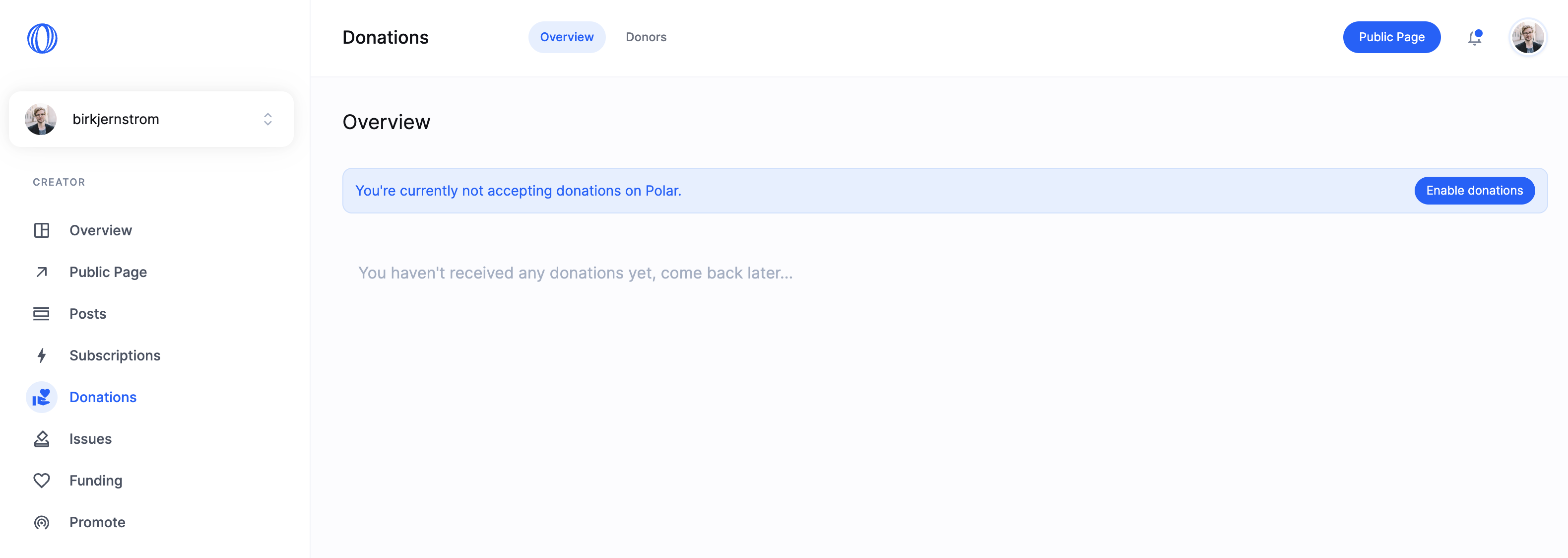
- Go to the new
Donationspage in your dashboard - Click
Enable donationsand that's it. New to Polar? Please gotoFinanceand start setting up Stripe too - ensuring you're in a supported country for payouts.
That's it. You can now click Public page to see what it looks like.
Receiving donations
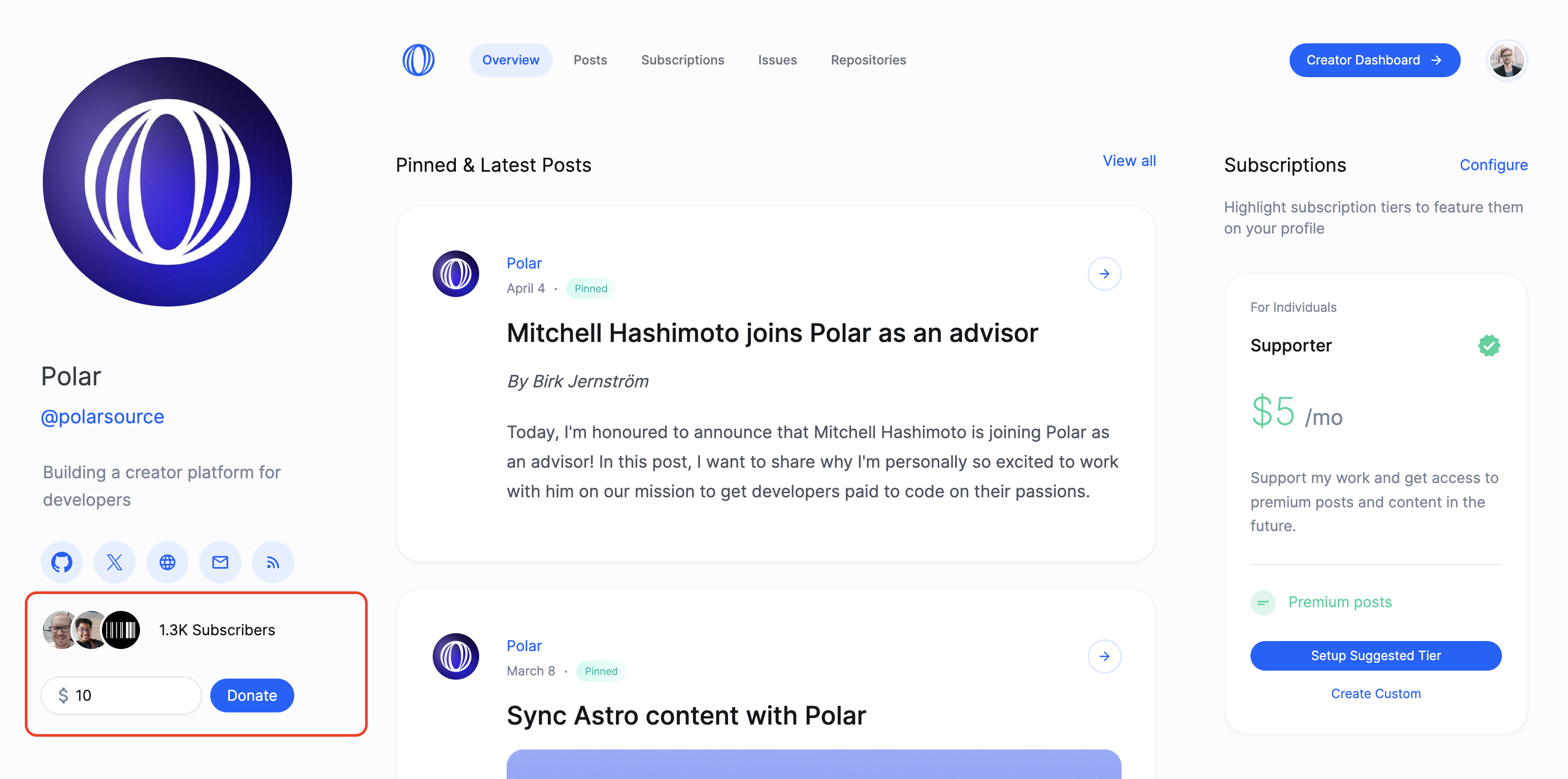
Your audience can now see the donation option underneath your profile in connection with existing subscribers.
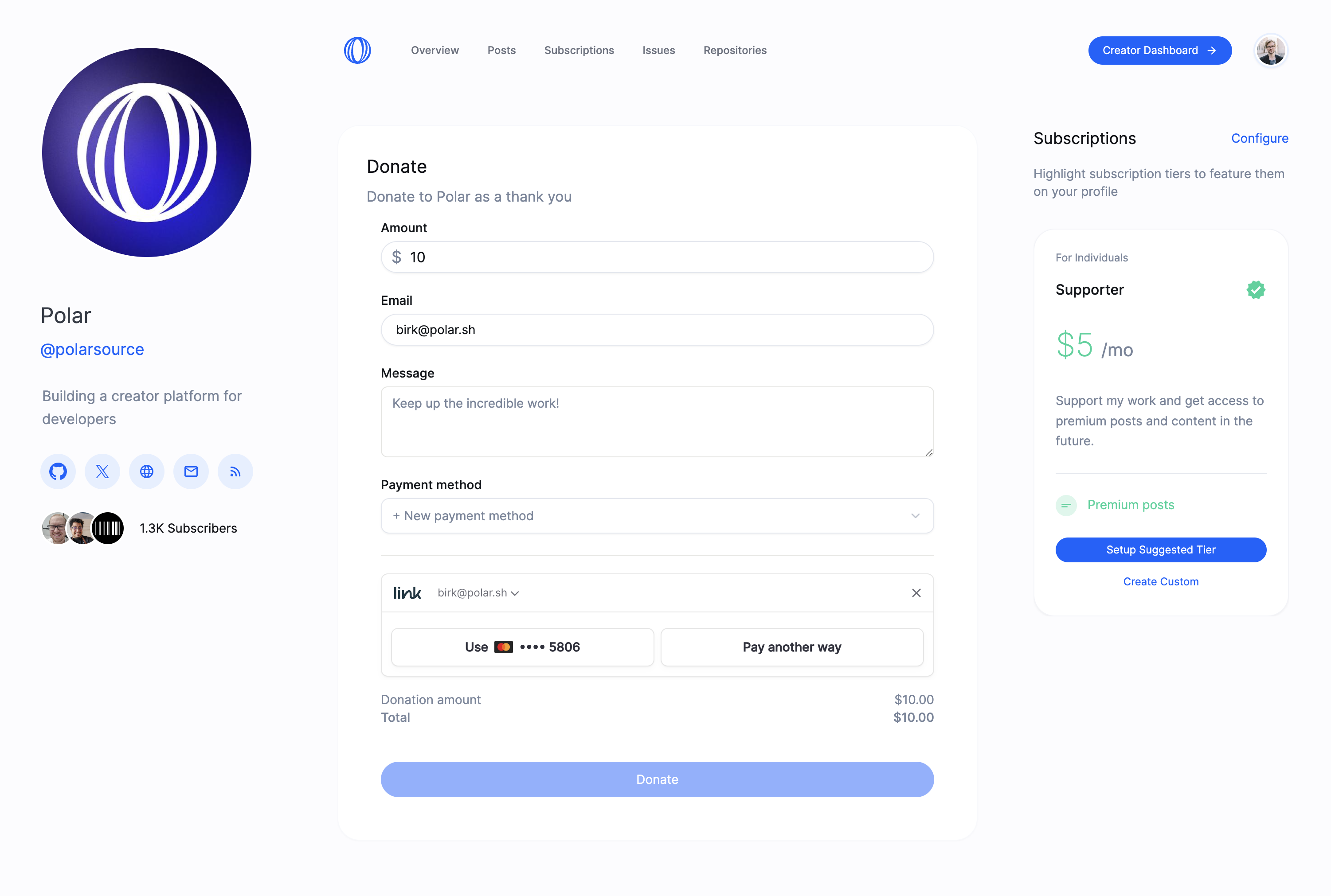
From there they can insert an amount and message. Enter their payment method or select an existing one saved on file - for existing users with saved details from before.
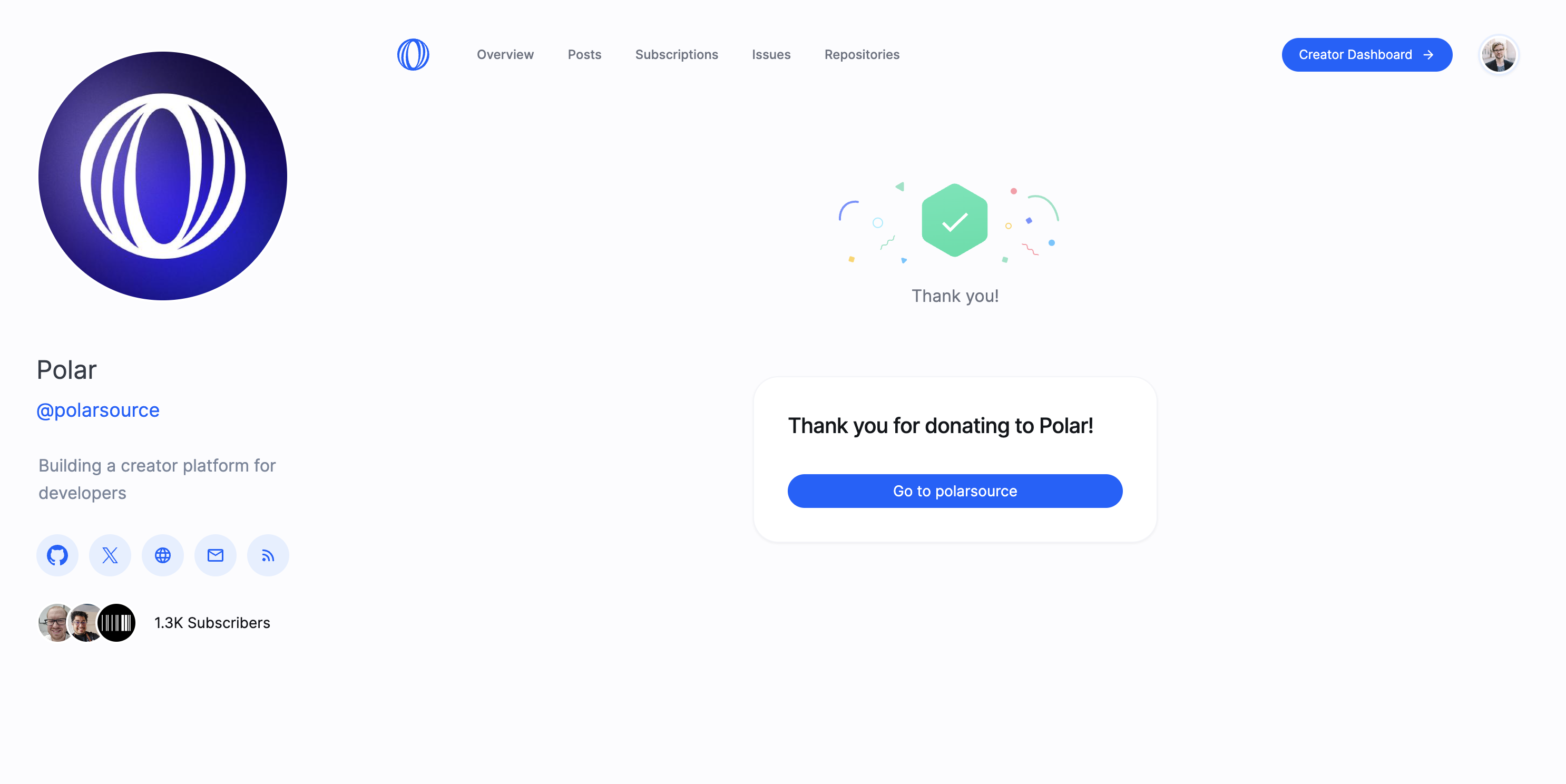
Done. Just donated $10 in a few seconds.
Donation Statistics
As a developer, I receive a notification of new donations and can easily keep track in the dashboard over time.
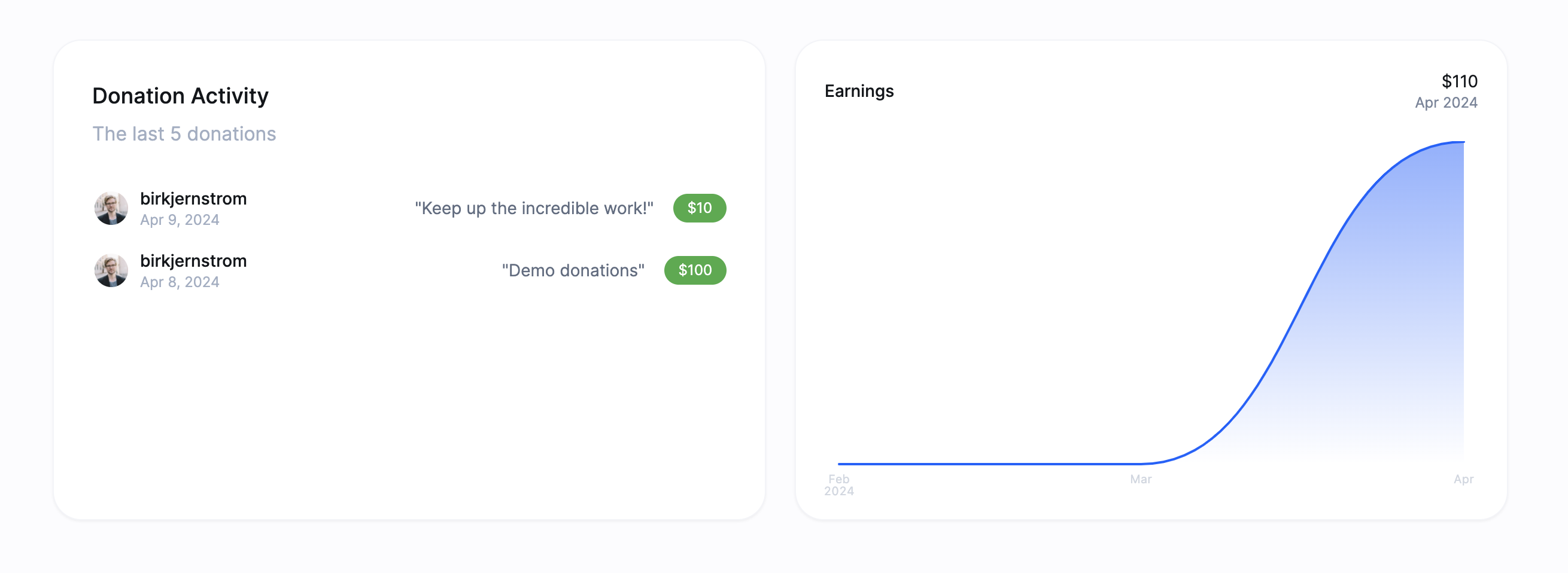
Have the Discord webhook setup with Polar for notifications? Donations will be shared there too.
© Polar Software Inc. 2025